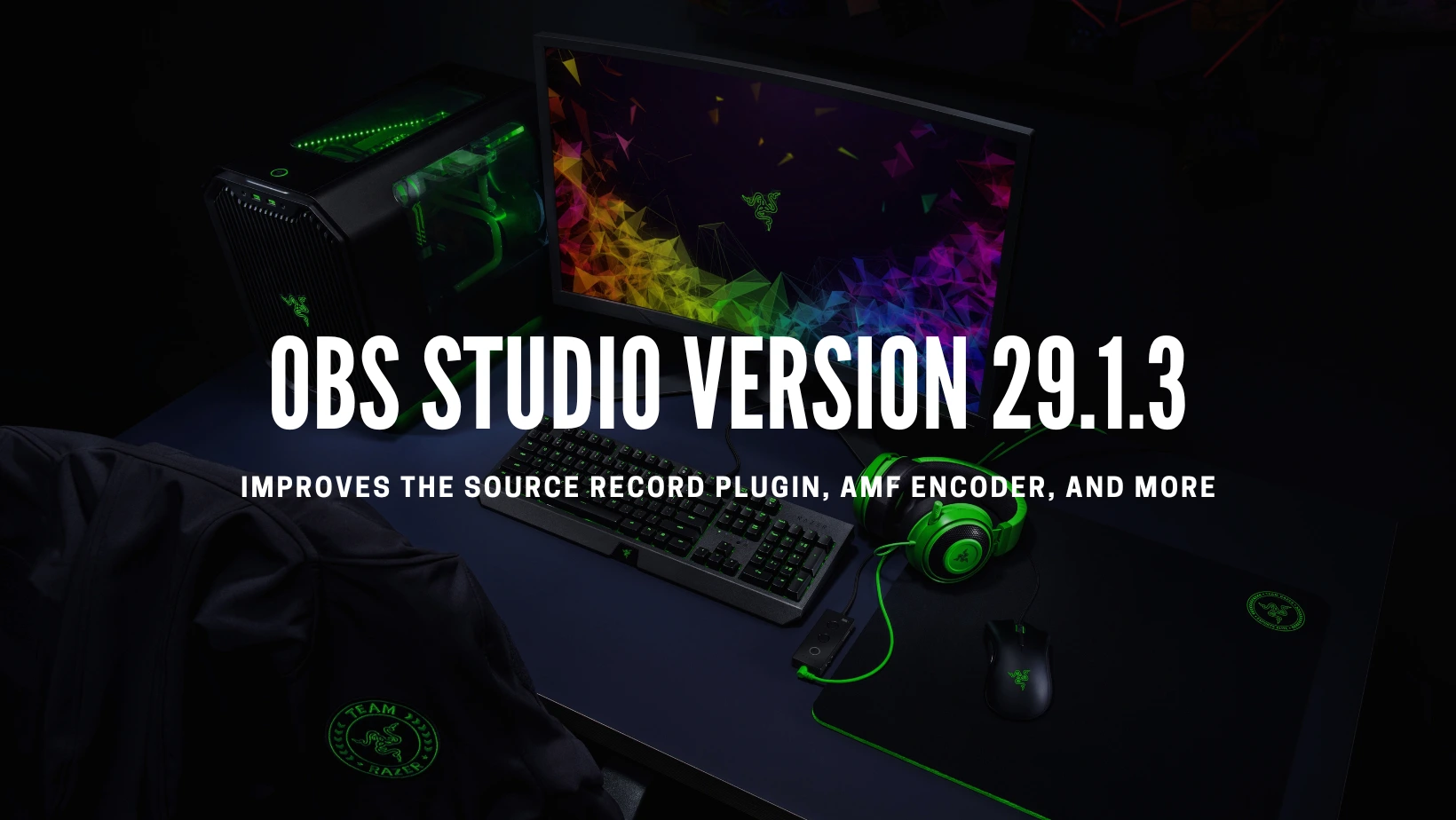Building a Streaming Setup
Are you looking to start streaming but don’t know where to begin? Building a streaming setup can be overwhelming, especially if you’re new to content creation and using software like OBS Studio. With so many gear, software, and physical setup options, it’s easy to get lost in the sea of information.
In this guide, we’ll explain everything you need to know about building a streaming setup that works seamlessly with OBS Studio, from the essential gear to the ideal physical layout. We’ll also provide tier lists for each type of equipment so you can make informed decisions based on your budget and needs.
Streaming Gear Tier Lists
Before we discuss the physical setup, let’s discuss the gear you’ll need to start streaming. We’ve created tier lists for each essential piece of equipment to help you prioritize your purchases.
1. Microphones
- Tier 1 (Best): Shure SM7B, Electro-Voice RE20, Audio-Technica AT4040
- Tier 2 (Great): Audio-Technica AT2035, Rode NT1-A, Blue Yeti
- Tier 3 (Good): Blue Snowball, Samson Q2U, Fifine K669B
2. Cameras
- Tier 1 (Best): Sony A7III, Canon EOS R6, Panasonic Lumix GH5
- Tier 2 (Great): Sony A6400, Canon EOS M50 Mark II, Logitech StreamCam
- Tier 3 (Good): Logitech C922, Microsoft LifeCam HD-3000, Razer Kiyo
3. Lighting
- Tier 1 (Best): Elgato Key Light, Neewer 660 LED Panel, Godox SL-60W
- Tier 2 (Great): Neewer Ring Light, Viltrox L132T, Raleno Softbox Lighting Kit
- Tier 3 (Good): Neewer Dimmable 5600K USB LED Video Light, MOUNTDOG Softbox Lighting Kit, ESDDI Softbox Lighting Kit
4. Capture Cards
- Tier 1 (Best): Elgato 4K60 Pro, AVerMedia Live Gamer 4K, Blackmagic Design DeckLink Mini Recorder 4K
- Tier 2 (Great): Elgato HD60 S+, Razer Ripsaw HD, AVerMedia Live Gamer Portable 2 Plus
- Tier 3 (Good): Elgato HD60 S, Hauppauge HD PVR 2 Gaming Edition, Roxio Game Capture HD Pro
5. Streaming Software
- Tier 1 (Best): OBS Studio, Streamlabs OBS, XSplit Broadcaster
- Tier 2 (Great): vMix, Wirecast, Lightstream Studio
- Tier 3 (Good): Twitch Studio, NVIDIA Shadowplay, Restream.io
Physical Streaming Setup Ideas
Now that you know the gear you’ll need, let’s explore some physical setup ideas to help you create the perfect streaming environment.
1. The Basic Setup
If you’re just starting out, a basic setup is all you need. Find a quiet room with a neutral background and set up your camera, microphone, and lighting. Use a desk or table to hold your computer and other equipment, and make sure your chair is comfortable for long streaming sessions.
2. The Green Screen Setup
Consider investing in a green screen if you want to add a professional touch to your streams. This allows you to replace your background with any image or video, giving you more flexibility and creativity in your content. Please set up your green screen behind you and ensure it’s evenly lit to avoid shadows and uneven coloring.
3. The Multi-Camera Setup
For more advanced streamers, a multi-camera setup can add dynamic angles and perspectives to your content. Use one camera for a wide shot of your setup, another for a close-up of your face, and a third for any additional angles you want to capture. You’ll need a camera switcher or software to seamlessly switch between the different camera feeds.
4. The Streaming Desk Setup
Consider investing in a dedicated streaming desk if you’re serious about streaming. These desks are designed for content creators, with built-in cable management, monitor mounts, and space for all your gear. Look for a desk with adjustable height settings to switch between sitting and standing throughout your streams.
5. The Acoustic Treatment Setup
Sound quality is just as important as video quality in streaming. To improve your audio, consider adding acoustic treatment to your streaming room. This can include sound-absorbing panels, bass traps, and diffusers to reduce echo and enhance the overall sound of your microphone. Place these treatments strategically around your room, focusing on where sound will likely bounce and create unwanted echoes.
6. The Lighting Setup
Good lighting is essential for creating a professional-looking stream. In addition to your primary light source (like a softbox or ring light), consider adding fill lights and backlights to create depth and dimension in your video. Experiment with different color temperatures and brightness levels to find the perfect balance for your skin tone and environment.
7. The Gaming Setup
If you’re primarily a gaming streamer, your setup must accommodate your gaming gear and streaming equipment. Invest in a comfortable gaming chair, a high-quality gaming mouse and keyboard, and a monitor with a fast refresh rate and low input lag. Make sure your gaming PC is powerful enough to handle both gaming and streaming simultaneously, and consider using a dual-PC setup if you’re a serious gamer.
Conclusion:
Building a streaming setup can be a daunting task, but with the right gear and setup ideas, you can create a professional-looking and sounding stream that engages your audience and showcases your personality.
Remember to prioritize your purchases based on your budget and needs, and don’t be afraid to start small and upgrade over time. Focus on creating a comfortable and functional physical setup that allows you to stream for long periods without fatigue or discomfort.
Most importantly, have fun with your streaming journey! Experiment with different setups and configurations until you find what works best for you and your content. With dedication and persistence, you can build a successful streaming career and connect with audiences from around the world.
Related Guides

Quick Start Guide

Top 10 OBS Studio Tips and Tricks