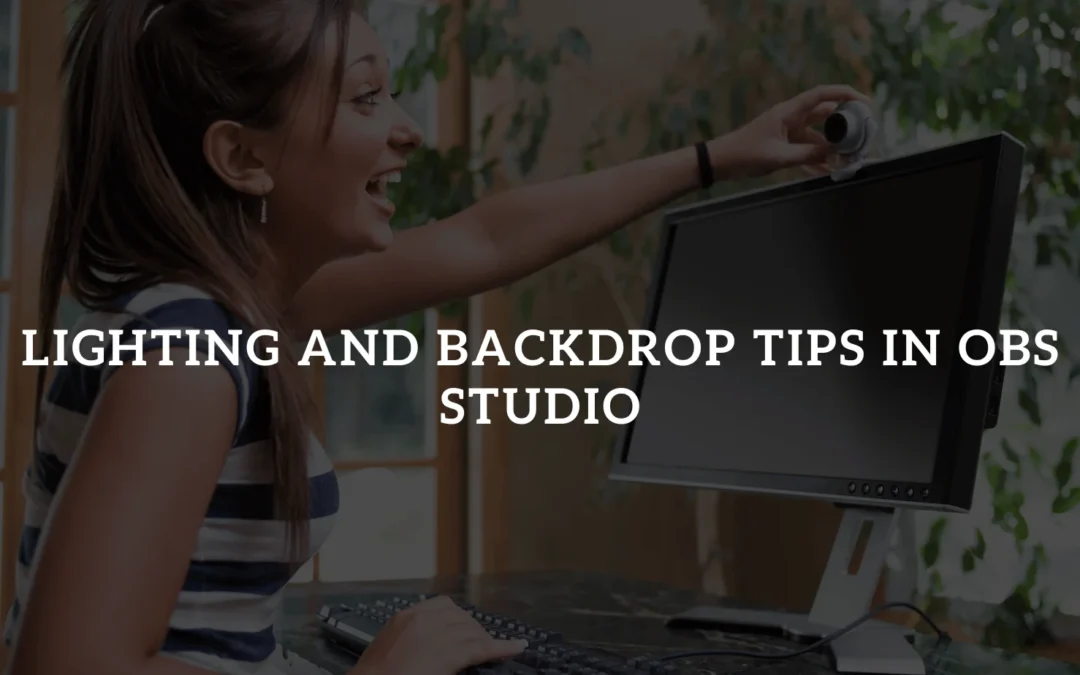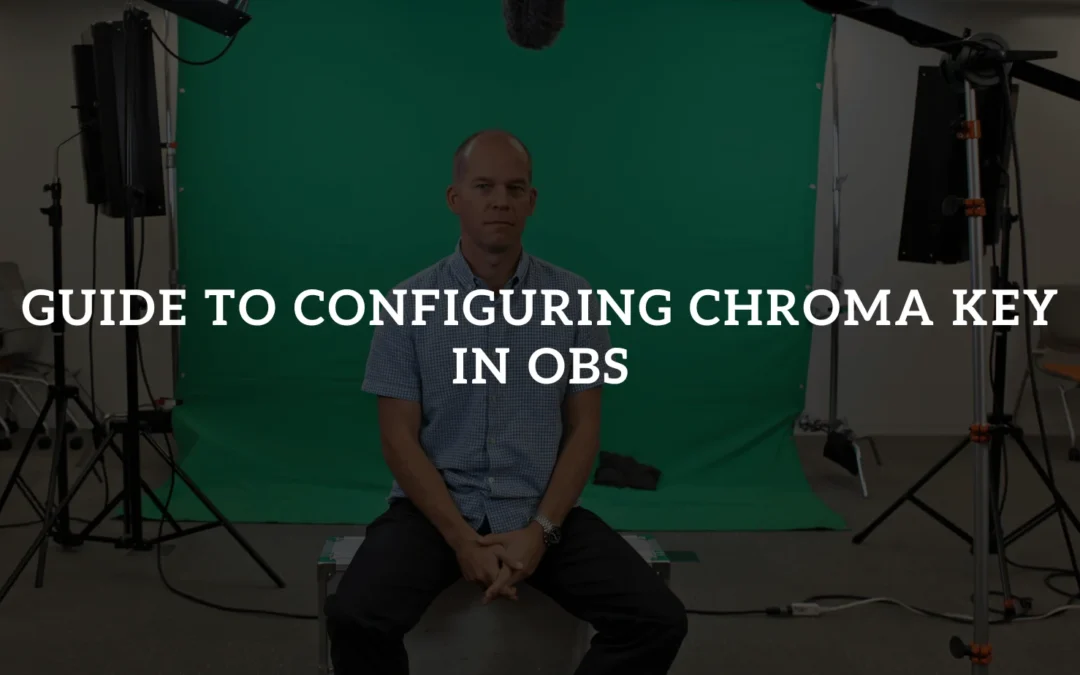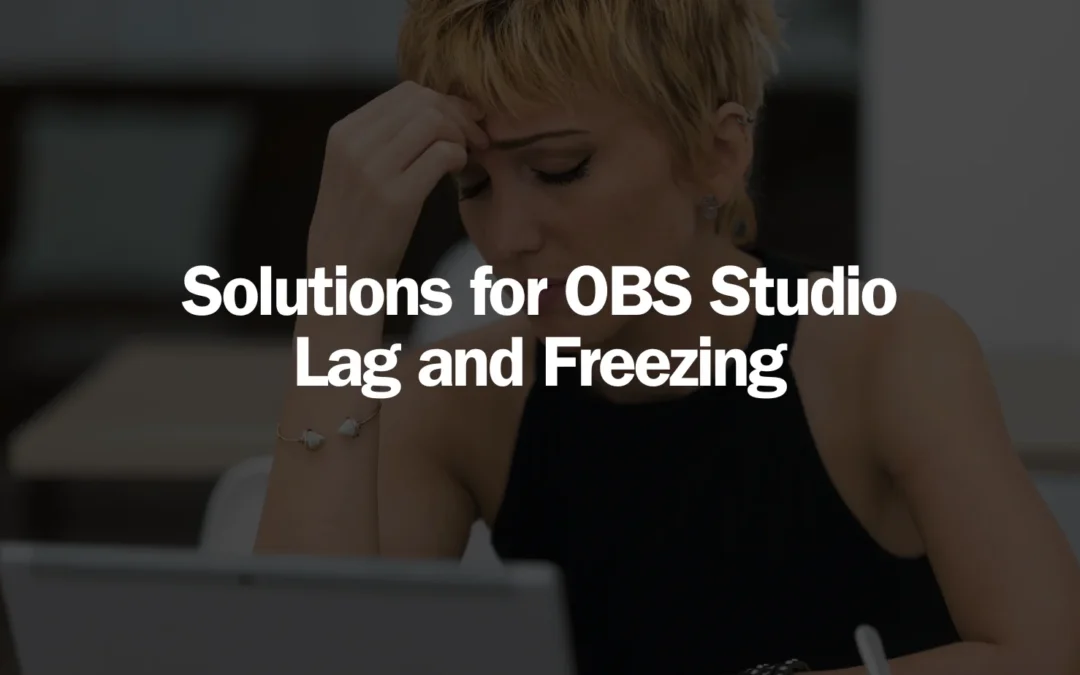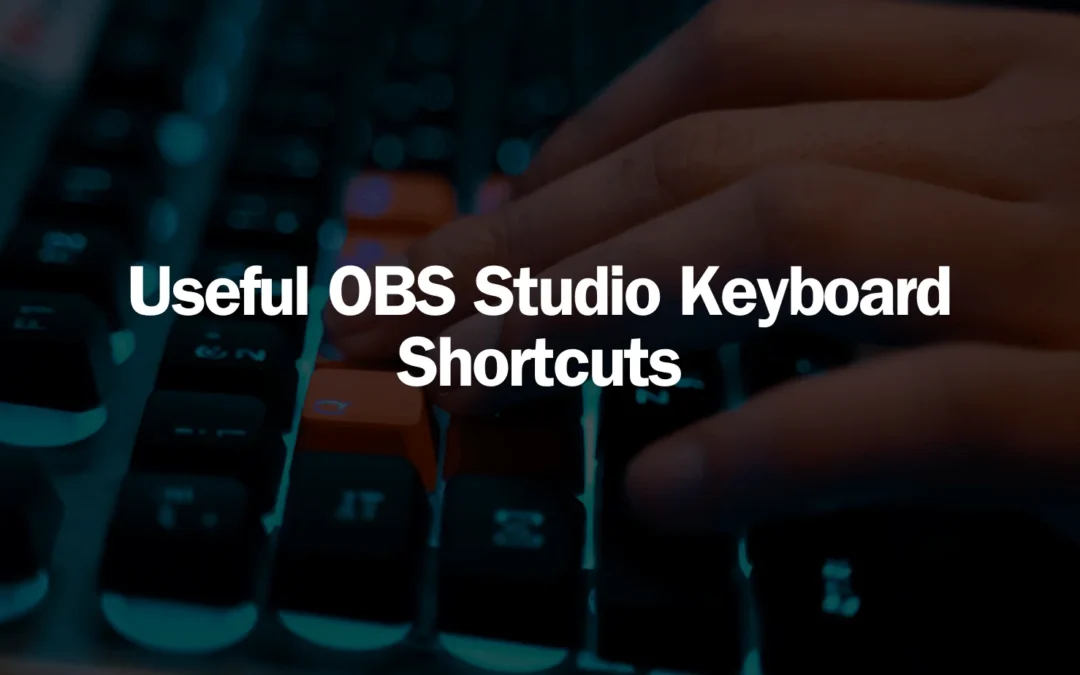by OBS Studio Staff | Mar 17, 2024 | Uncategorized
Capturing Desktop Videos with OBS Studio Open Broadcaster Software (OBS) is a powerful, accessible, open-source tool for capturing desktop videos, live streaming on Twitch, and recording. Whether creating tutorials, gaming content, or presentations, OBS Studio offers...
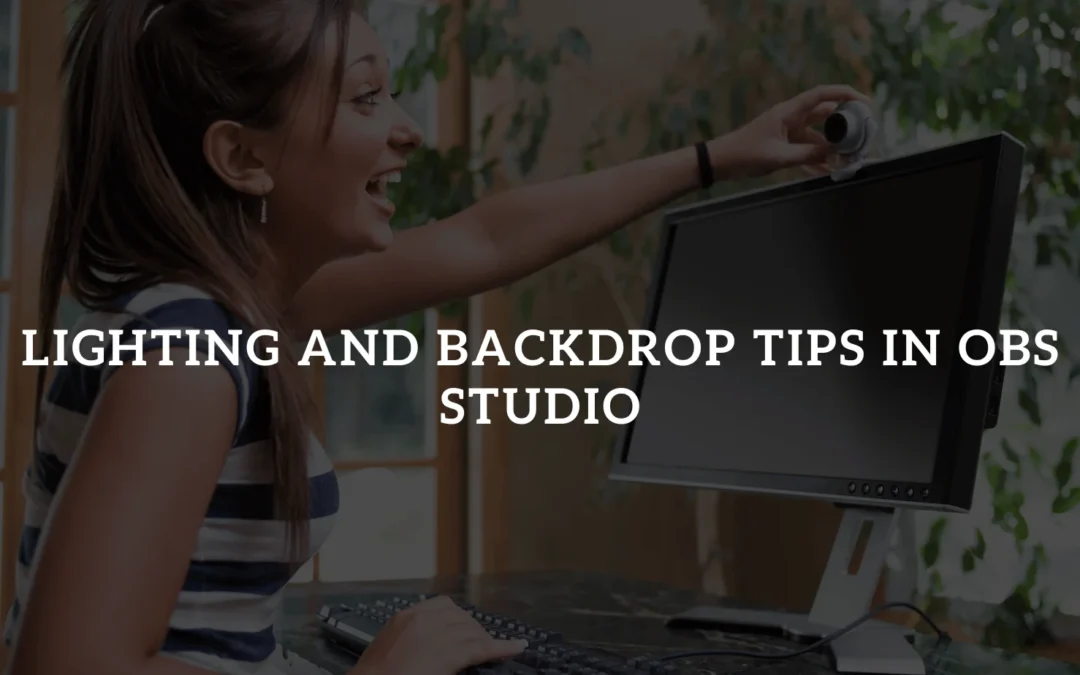
by OBS Studio Staff | Mar 16, 2024 | Uncategorized
Enhance Videos with Lighting and Backdrop Tips in OBS Studio Lighting and backdrops are crucial in creating high-quality, professional-looking videos in OBS Studio. Whether live streaming, recording tutorials, or producing content for your audience, the proper...
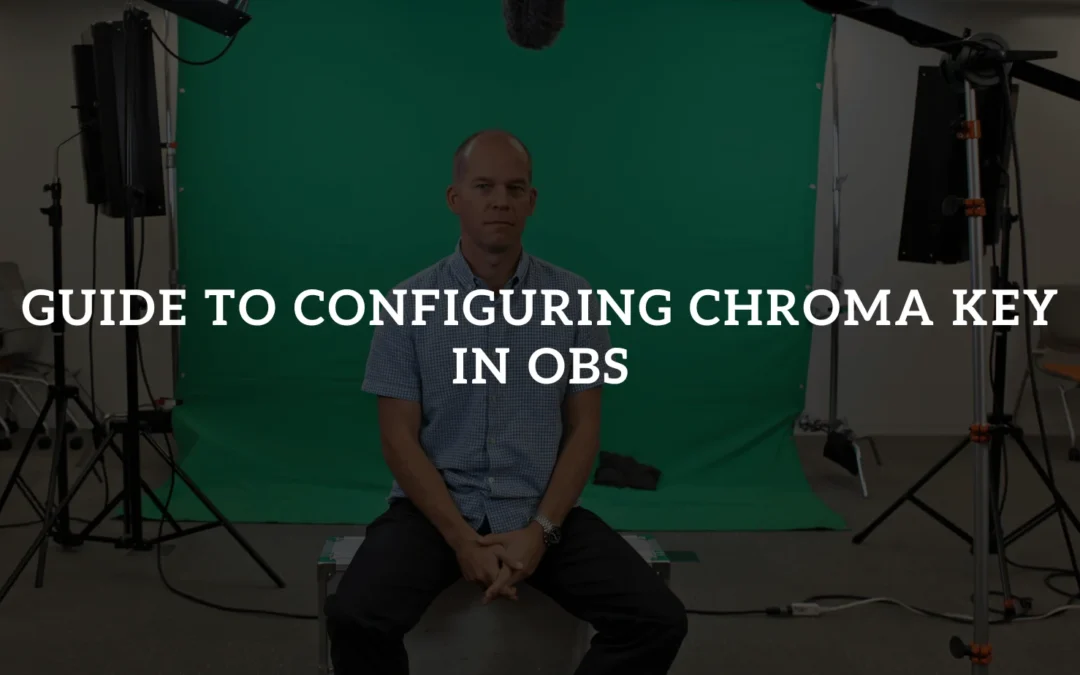
by OBS Studio Staff | Mar 11, 2024 | Uncategorized
Guide to Configuring Chroma Key in OBS Chroma key compositing, also known as green screening, is a powerful visual effect that allows you to replace solid-colored backgrounds with custom backdrops, graphics, or videos. This technique is widely used in live streaming,...
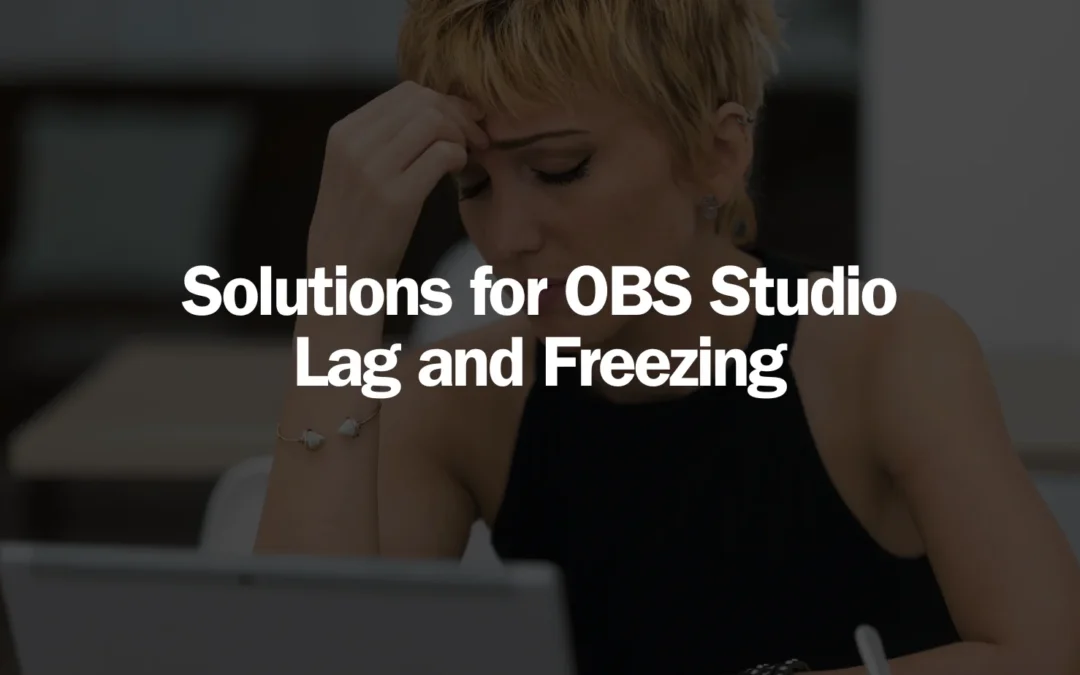
by OBS Studio Staff | Feb 23, 2024 | Uncategorized
Solutions for OBS Studio Lag and Freezing Smooth OBS Studio performance is essential for quality streaming and recording. But lagging, freezing, and crashing ruin videos with distortion and glitches. The culprits behind such issues range from encoders and output...
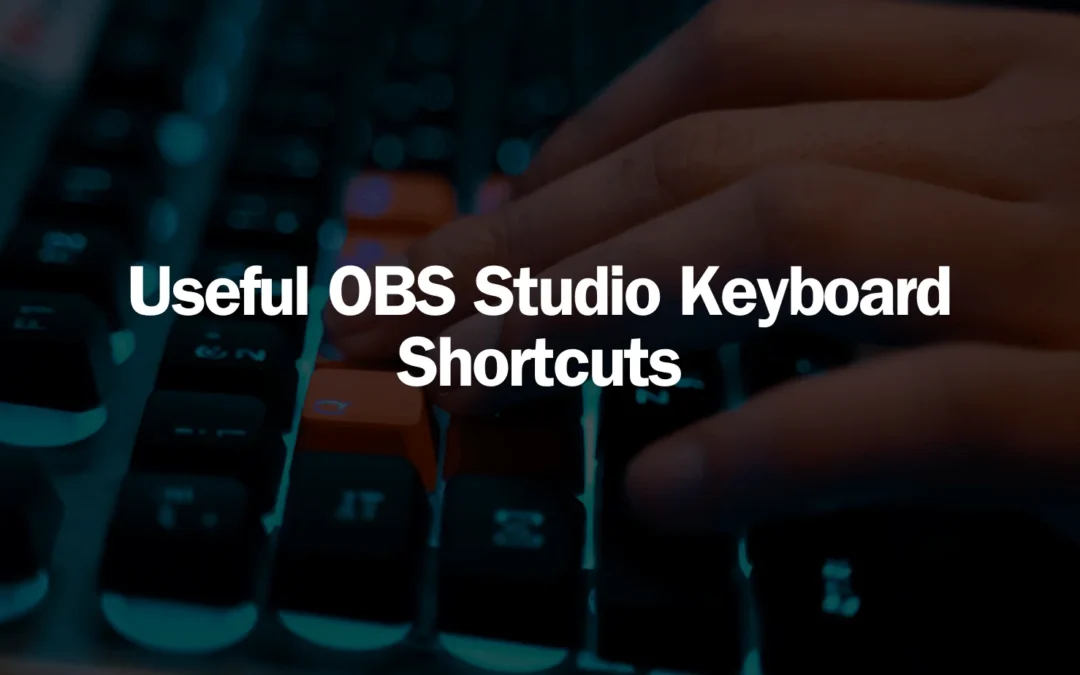
by OBS Studio Staff | Feb 22, 2024 | Uncategorized
Useful OBS Studio Keyboard Shortcuts OBS Studio is a versatile open-source software for video recording and live streaming. With its extensive features for capturing desktops, webcams, application windows, audio devices, and more, OBS Studio can seem daunting to new...

by OBS Studio Staff | Feb 19, 2024 | Uncategorized
Stream on Twitch with OBS Studio With live streaming continuing to grow in popularity, many content creators are looking to get started streaming their gameplay, crafts, music, and more on platforms like Twitch. One of the most widely used and full-featured streaming...