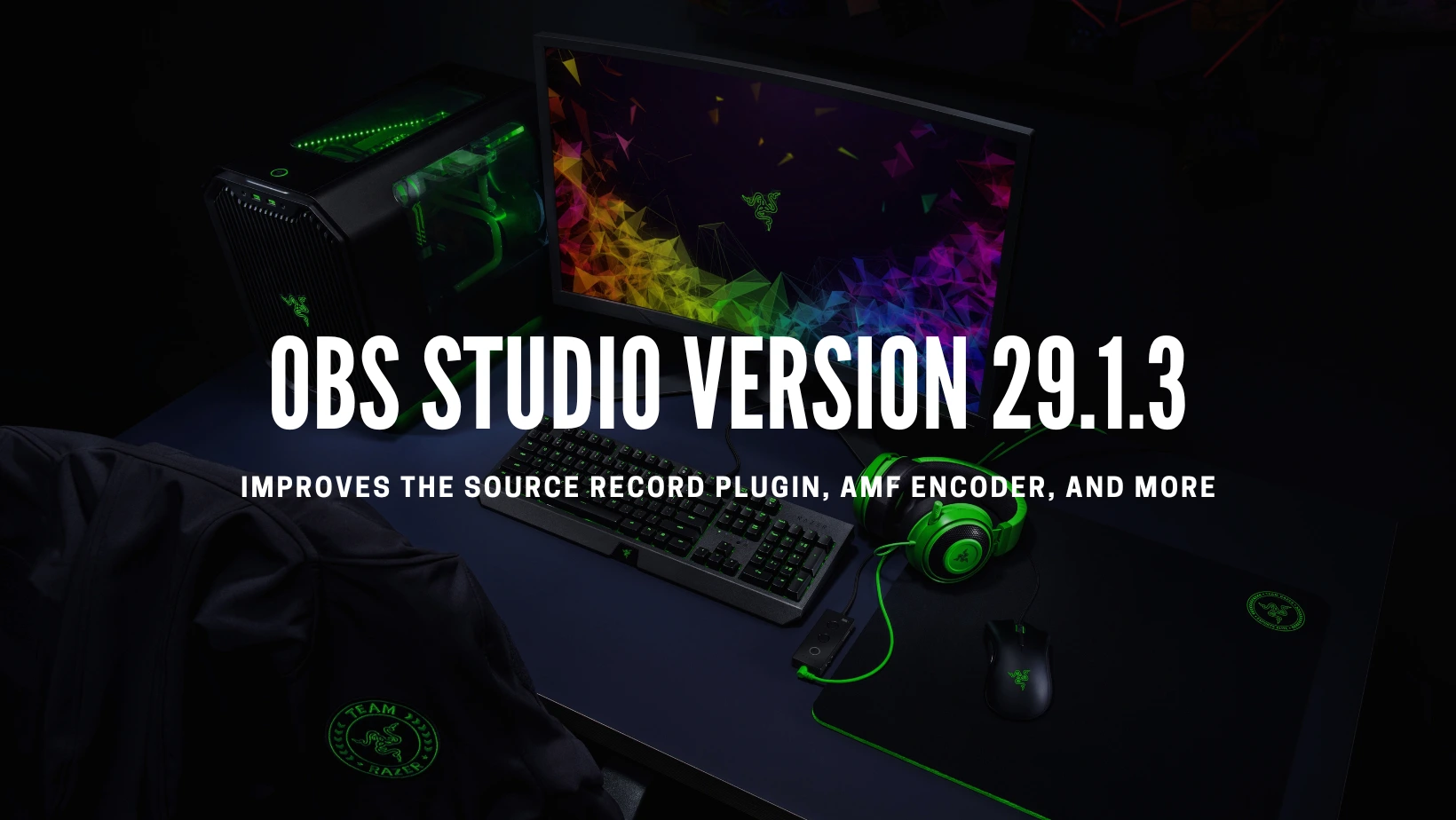OBS Studio 31.0.2
OBS Studio Version 31.0.2 has arrived, packed with crucial fixes and stability enhancements that take your broadcasting experience to the next level. This latest hotfix release addresses a variety of performance issues and crashes across all platforms, demonstrating the development team’s ongoing commitment to providing the most reliable streaming and recording software available.
The update specifically targets problems with video capture devices, browser source performance, and NVIDIA integration, ensuring a smoother workflow for content creators. Whether you’re streaming to Twitch, recording for YouTube, or broadcasting to multiple platforms simultaneously, OBS Studio 31.0.2 provides the stability and performance improvements you need to focus on what matters most – creating amazing content.
How to Download and Install OBS Studio Version 31.0.2?
1. Go to the given link https://www.obsstudio.net/download
2. Download the installer for your Windows, Mac, or Linux system.
3. Run the OBS Studio v31.0.2, the installer that you just downloaded. This will automatically overwrite your existing OBS installation.
Once installed, the latest version sits alongside your existing stable OBS version without overwriting any scene collections or sources. You get to thoroughly test the new upgrades before finalizing migration.
For more detailed installation instructions, check out our Quick Start Guide or platform-specific guides for Linux.
What’s New in OBS Studio 31.0.2?
31.0.2 Hotfix Changes
- Fixed Windows Crashes: Resolved a crash when initializing Video Capture Device sources that don’t provide valid frame sizes, and another crash related to NVIDIA Audio Effects filters with certain SDK versions.
- Fixed Windows obs-websocket Crash: Solved an issue causing crashes when using obs-websocket with config paths containing Unicode characters.
- Fixed macOS Crashes: Addressed a crash when initializing Video Capture Device sources in corrupt states.
- Improved macOS Python Support: Fixed an issue where Python scripting wouldn’t work if Python was installed via Homebrew.
- Enhanced Browser Sources: Fixed several issues, including:
- Gamepad input recognition when OBS isn’t in focus on Windows
- Occasional 250ms stuttering
- High CPU usage on Linux
- NVENC Improvements: Fixed setting value range for NVENC target quality for AV1 and improved logging for NVENC lookahead values.
- Better Debugging: Added additional logging for browser sources.
Comparison between OBS Studio 31.0.1 and 31.0.2
The evolution from OBS Studio 31.0.1 to 31.0.2 represents a significant improvement in user experience and system stability. While both versions focus on bug fixes rather than new features, 31.0.2 delivers several key advantages:
Better Device Compatibility
The new version significantly expands hardware compatibility by fixing Video Capture Device initialization, ensuring your webcams, capture cards, and other input devices work reliably without crashes. This is particularly valuable for multi-camera setups and complex production workflows.
Improved Gaming Integration
Gaming broadcasters will appreciate the fixed gamepad input recognition in browser sources when OBS isn’t in focus, allowing for more interactive stream elements and better integration with game controllers. This enables more creative stream layouts without sacrificing functionality.
Optimized Performance
Where 31.0.1 focused primarily on scene collection stability and platform-specific issues, 31.0.2 delivers broader performance benefits across all systems. Browser sources now use less CPU on Linux, NVIDIA encoding options are more reliable, and the overall application stability has been significantly enhanced.
Both releases demonstrate the OBS Studio team’s commitment to providing a reliable broadcasting experience, but 31.0.2 specifically addresses the pain points most frequently reported by active content creators.
Known Issue: Multiple Instances
Some users have reported issues when running multiple instances of OBS Studio simultaneously after upgrading to version 31.0.2. When attempting to open a second instance, users may experience:
- Black screens
- Unresponsive application
- Need to force close using Task Manager
- Missing UI elements requiring a reset
Solution: If you need to run multiple OBS instances, use Portable Mode for additional instances. This is not considered a bug but rather the intended behavior going forward, as confirmed by OBS moderators.
To run OBS in Portable Mode:
- Create a new folder for your portable instance
- Copy the OBS executable to this folder
- Create an empty file named “portable_mode.txt” in the same folder
- Run OBS from this folder for your secondary instance
Troubleshooting Solutions for OBS Studio 31.0.2
Even though this is the latest software, it’s stable for most use cases. But if you do face any issues, here are some troubleshooting tips:
1. Ensure that your graphics card drivers are up to date, especially if you are using NVENC encoding.
2. If you experience recording issues, try changing the format in the Output settings.
3. Can also Refer to Solutions for OBS Studio Lag and Freezing
4. If you believe you have discovered a bug, report it on the OBS Studio GitHub issue tracker: https://github.com/obsproject/obs-studio/issues
Conclusion:
OBS Studio 31.0.2 brings valuable stability improvements and fixes that enhance the overall user experience. While it focuses more on refinement than introducing new features, these fixes ensure a more reliable broadcasting experience across Windows, macOS, and Linux.
The OBS team continues to demonstrate their commitment to maintaining a high-quality, open-source broadcasting solution that meets the needs of content creators worldwide. Whether you’re a casual streamer or a professional broadcaster, these improvements help ensure your productions run smoothly.
Related Guides

Quick Start Guide

Top 10 OBS Studio Tips and Tricks