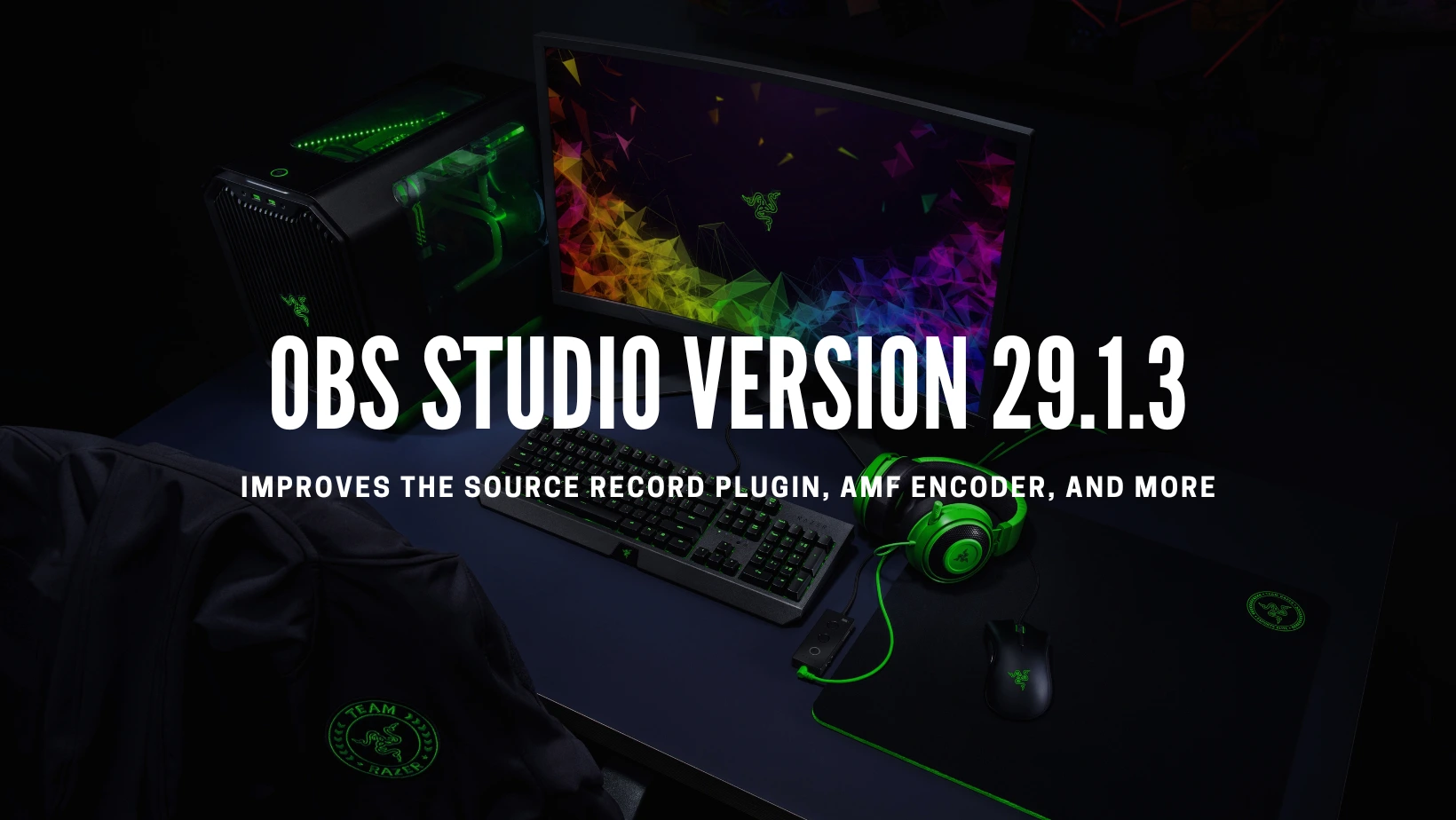OBS Studio Version 30.1.1
Welcome to the world of OBS Studio Version 30.1.1! This latest version of the popular open-source broadcasting software brings many new features and improvements to enhance your streaming and recording experience.
From HDR support for YouTube over RTMP to a brand new Image Slideshow source, OBS Studio v30.1.1 is packed with exciting updates.
Whether you’re a seasoned streamer or just getting started, this guide will walk you through what’s new, how to download and install the update, and some troubleshooting tips should you encounter any issues.
How to Download and Install OBS Studio Version 30.1.1?
1. Go to the given link https://www.obsstudio.net/download
2. Download the installer for your Windows, Mac, or Linux system.
3. Run the OBS Studio v30.1.1 installer that you just downloaded. This will automatically overwrite your existing OBS installation.
Once installed, the latest version sits alongside your existing stable OBS version without overwriting any scene collections or sources. You get to thoroughly test the new upgrades before finalizing migration.
What’s New in OBS v30.1.1?
This update adds HDR support for YouTube over RTMP, a brand new Image Slideshow source, direct audio capture from the Game Capture and Window Capture sources on Windows, PipeWire capture device support, additional support for AV1, and more! Plus, our usual bug fixes, performance improvements, and minor usability tweaks.
Hold onto your hats, folks, because OBS Studio Version 30.1.1 is here, and it’s packed with features that will make your broadcasting dreams come true. This update is like a Swiss Army knife of broadcasting toolset; it has everything you need. This update has many features, and we’re all invited to feast.
Enhanced Scene Collection Management
Managing scene collections is much easier, and complete setups can be directly imported and exported from within the app. This makes backing up and sharing scenes between devices a breeze.
Autosaving also prevents losing intricate scene settings in case of software crashes. Another helpful addition is source order preservation when transferring scene collections across machines.
Support for WebRTC Output
With the release of OBS Studio Version 30.1.1, we’re stepping into the future. The WebRTC HTTP Ingest Protocol (WHIP) support is like having a teleportation device that enables real-time streaming with low latency and broad device compatibility. It’s like the Star Trek of broadcasting software.
The WebRTC is a free and open-source project providing web browsers and mobile applications with real-time communication via APIs (application programming interfaces).
Undo/Redo Support
A much-requested Undo/Redo functionality has now been added to the scene editor. This enables quickly rolling back problematic changes without worrying about messing up complex layouts and hierarchies.
Ever made a change and immediately regretted it? We’ve all been there. But with the new Undo/Redo functionality, it’s like having a time machine in your scene editor.
Improved Streaming Integration
Streaming on YouTube is now smoother than a hot knife through butter. With improved account linking, event management, and an optimized setup process, you’ll stream like a pro in no time.
1. Enabled HDR for HEVC over RTMP
2. YouTube does not currently support AV1 HDR.
3. Live streaming to Twitch, YouTube, Periscope, Mixer, GoodGame, DailyMotion, Hitbox, VK, and any other RTMP server
Media Source Previews
Remember when you had to toggle visibility constantly to identify different assets?
Well, those days are over, my friend. Media sources like videos, device captures, and browser windows now have thumbnail previews in the primary sources panel.
You don’t need to toggle visibility constantly anymore. It’s like having X-ray vision!
Other features in OBS Studio 30.1.1
1. The reworked Image Slideshow source loads files asynchronously and
fixes an issue where the slideshow would loop before showing all images. To change existing Image Slideshow sources to the new version, you must recreate them. Existing Image Slideshow sources will continue functioning as before.
2. Added Capture Audio option to window/game capture on Windows
3. Added Premultiplied Alpha option for game capture on Windows
4. Added option for automatic cropping to the bounding box
5. Added max RGB tone mapper for SDR in HDR Tone Mapping filter
6. Added GPU rescaling options for streaming and recording outputs
7. Added channel selection for CoreAudio input devices
8. Added Capture Card Device source type on macOS
9. Enabled multi-track audio support for mpegts
10. Added AV1 support for VA-API
11. Added AV1 support for WebRTC/WHIP output
12. Added Video Capture Device (PipeWire) source type
13. Added HDR support for the Elgato HD60 X Rev.2
14. Added theme data search paths
15. Added Lua script location to search path for Lua native libraries
16. Added Python 3.11 support for macOS
17. Updated obs-web socket to version 5.4.2
18. Release notes for addition in 5.4.0 are [here](https://github.com/obsproject/obs-websocket/releases/tag/5.4.0)
19. Improved simple mode replay buffer settings
20. Switched to bigger units in the UI for high bitrate/large recordings
21. Disabled Paste Transform on locked scene items
22. Disabled Edit Transform if the scene item is locked
23. Removed Windows 7 and Ubuntu 20.04 NVENC fallbacks
24. PCM audio in (fragmented) MP4/MOV is now supported
25. Changed default recording format to fMP4/fMOV for stable releases
Troubleshooting Solutions for OBS Studio Version 30.1.1
Even though this is the latest software, it’s stable for most use cases. But if you do face any issues, here are some troubleshooting tips:
You can also refer to the following guide:
Conclusion:
In conclusion, OBS Studio Version 30.1.1 is a significant update that brings a wealth of new features and improvements.
Whether you’re looking to enhance your scene collection management, take advantage of the support for WebRTC output, or explore the other numerous updates, this version has something for everyone.
Remember, the OBS community forum is an excellent resource for troubleshooting tips if you encounter any issues.
Happy streaming!
Related Guides

Quick Start Guide

Top 10 OBS Studio Tips and Tricks